Write better Python code faster with type hints
- Python
- Backend development
If you've followed the Python evolutions for the last few years, you probably know that type hints are a thing. Since its introduction in Python 3.5, the typing module has quickly grow and lot of Python codebases nowadays are using type hints.
If you're not using them already, I can guarantee that you will by the end of this post 😉
The problem 😩
So, as you know, Python is a dynamically-typed language. It means that, contrary to compiled languages like C or Rust, variables types are guessed at runtime instead of being validated during a compilation step. Therefore, you can very well write something like this:
a = 42
assert isinstance(a, int) # `a` is an integer
a = "Polar is so cool"
assert isinstance(a, str) # `a` is now a string
That's convenient because you don't need to explicitly declare the type of the variable. Thank you Python, you're so nice 🥰 Now, let's take a more concrete example:
def sum(a, b):
return a + b
sum(42, "I'm a string, lol ( ͡° ͜ʖ ͡°)")
We define a simple function that should return the sum of two numbers. Then, we call it with an integer and... a string 🤦♂️ From Python's point-of-view, this is perfectly valid code. However, it miserably fails at runtime:
TypeError: unsupported operand type(s) for +: 'int' and 'str'
Of course, we can't add an integer and a string. Obvious, but we had to run it to spot the mistake. Another one? Imagine we have the following class:
class TripToFarFarAway:
def __init__(self, distance):
self.distance = distance
self.progress = 0
def are_we_there_yet(self):
return self.progress < self.distance
def move_forward(self, distance):
self.progress += distance
Let's use it:
trip = TripToFarFarAway(1_000_000)
if not trip.are_we_there():
print("NOOOO!")
Do you see it? No? Python neither... Until we run it:
if not trip.are_we_there():
^^^^^^^^^^^^^^^^^
AttributeError: 'TripToFarFarAway' object has no attribute 'are_we_there'. Did you mean: 'are_we_there_yet'?
Damned! We misspelled the method's name!
Those are pretty basics examples, but I'm sure you were already confronted to this kind of mistakes; especially in much bigger codebases with dozens of classes, functions, each one with their massive set of arguments. "Huh, what's the method's name already?", "Oh right, the fourth argument is a string, not an int...". We all lost hours (and our sanity) in those kind of pointless problems. Couldn't we do better? Actually, we can.
Introducing type hints ✍️
The idea is quite simple: add, directly in the code, information about the type we expect on our variables, arguments, properties, etc... A bit similar to what we would do in a compiled language. That's type hints (or type annotations) .
If we consider our sum function again, it would look like this with annotations:
def sum(a: int, b: int) -> int:
return a + b
It looks quite natural: after each argument, we specify the type we expect after a colon a: int. The return type is set using an arrow: -> int. Cool! So what happens if we run sum(42, "I'm a string, lol ( ͡° ͜ʖ ͡°)") again?
TypeError: unsupported operand type(s) for +: 'int' and 'str'
Oh... It didn't change anything ☹️ That's perfectly normal: Python is and will remain a dynamically-typed language. It means the Python interpreter will simply ignore the annotations and do nothing with it. So, how can we use them?
Introducing static type checkers 🔬
A static type checker is a program able to parse and analyze your source code to tell you if your code is consistent regarding typing. For Python, the reference type checker is mypy. Give it a script as input, and it'll check that your type annotations are respected. Let's see this with our sum example:
$ mypy sum.py
sum.py:4: error: Argument 2 to "sum" has incompatible type "str"; expected "int" [arg-type]
Found 1 error in 1 file (checked 1 source file)
Wow, that's interesting! mypy tells us that the second argument is a string, while we expect an integer. It's worth to note that mypy doesn't even need to actually run your program: it infers everything from the type hints 🧠
With this tool, we have a way to know quickly if we're making a mistake. Of course, it integrates very well with IDE like Visual Studio Code, so the feedback directly shows up while you're coding!
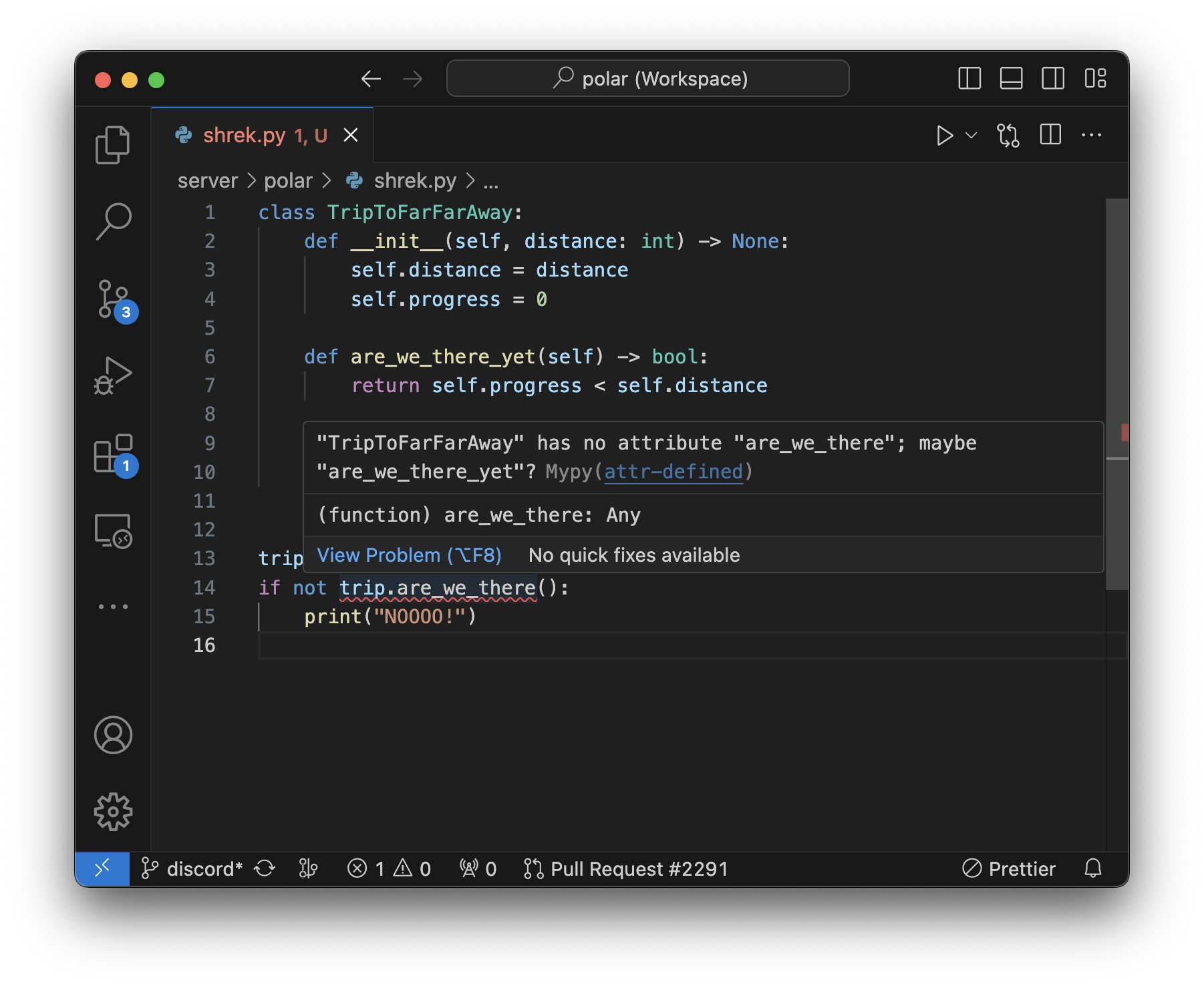
Talking about IDE, some also ship with their own static type checkers so they can offer smart autocompletions or imports. Visual Studio Code (again), uses Pyright to show you things like this:
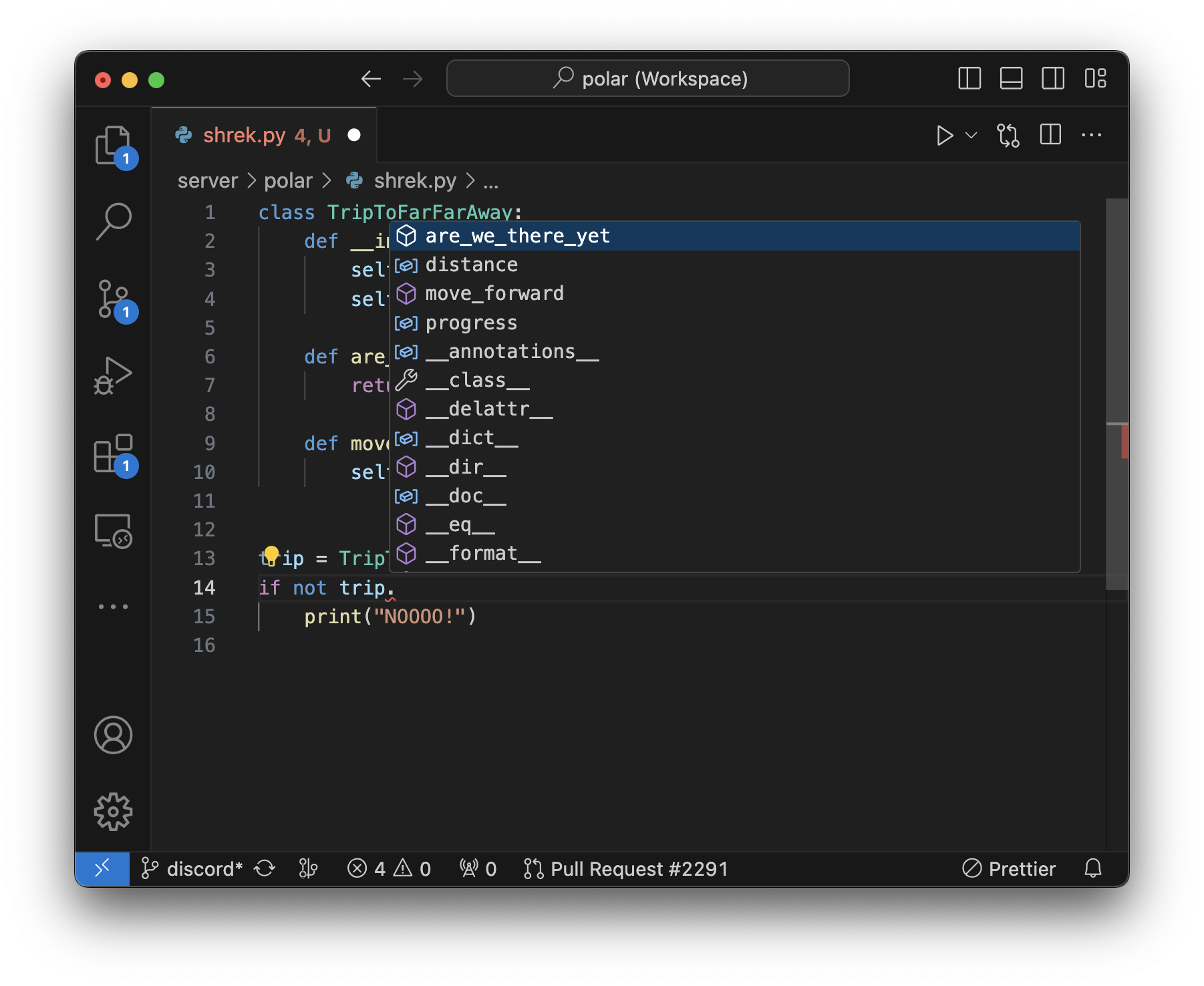
See? VS Code automatically suggests methods and properties from the TripToFarFarAway class. No more back and forth with the class definition or the library' docs!
Needless to say those tools will help you to:
- Save time
- Dramatically reduce errors
More complex type hints 📈
The example we've seen so far was pretty simple, but in the real world, we use much more than just scalar types like int or str. What about data structures? Callables? Generators? Don't worry, they are supported to!
Let's see how we can define a list of integers and a dictionary mapping strings to integers.
l: list[int] = [1, 2, 3, 4, 5]
d: dict[str, int] = {"a": 1, "b": 2, "c": 3}
Again, we define the type after a colon. Here we use the builtin types list and dict to which we add a type variable between square brackets. That's quite close to the concept of Generics. Now, type checkers will now that l contains only integers and d should only map strings to integers. So the following code:
# Try to append a string to `l`
l.append("I'm a string, lol ( ͡° ͜ʖ ͡°)")
# Try to sum an item of `d` with a string
d["a"] + "I'm a string, lol ( ͡° ͜ʖ ͡°)"
...will produce the following errors with mypy:
type_hints.py:5: error: Argument 1 to "append" of "list" has incompatible type "str"; expected "int" [arg-type]
type_hints.py:7: error: Unsupported operand types for + ("int" and "str") [operator]
As we said, Python will remain a dynamically-typed language. So we can very well have a list with elements of different types, like a list with both int and float. This can be expressed like this in annotations:
l: list[int | float] = [42, 3.14, 1337]
With the pipe |, we specify an union of possible types. That one is also very useful for optional arguments in functions:
def greeting(name: str | None = None) -> str:
return f"Hello, {name if name else 'Anonymous'}"
Note how the type annotation for None is just... None!
Type annotations were different before Python 3.9
Before Python 3.9, it wasn’t possible to annotate lists, tuples, sets, and dictionaries using the builtin type. Special construct from
typingmodule were needed:l: typing.List[int] = [1, 2, 3, 4, 5].Likewise, the
|wasn't available:typing.Union[int, float].This way of annotating is now deprecated, but you may still find it in backwards-compatible code.
Of course, we can go way further than that, but we'll stop here for this introduction. If you want to go further, mypy documentation is a must-read: https://mypy.readthedocs.io/en/stable/index.html
Introspection 😌
In programming, introspection is the ability for a program to get information about an object at runtime. As you may know, Python is very good at this. It even has a whole module in the standard library dedicated to this. A small example:
import inspect
def sum(a, b):
"""Returns the sum of two integers."""
return a + b
sum_signature = inspect.signature(sum)
print(sum_signature.parameters)
print(inspect.getdoc(sum))
The output of this program is the following:
OrderedDict({'a': <Parameter "a">, 'b': <Parameter "b">})
Returns the sum of two integers.
Impressive! Python is able to give us the signature of the function, and even the attached docstring! Do you guess why I'm talking about this? Because we can introspect type hints too 🤯
Let's try again with the type annotated version of sum:
def sum(a: int, b: int) -> int:
"""
Returns the sum of two integers.
"""
return a + b
sum_signature = inspect.signature(sum)
print(sum_signature.parameters)
OrderedDict({'a': <Parameter "a: int">, 'b': <Parameter "b: int">})
The signature is able to give us an ordered dictionary of all the arguments expected by the function. Each one is a Parameter object and it does retain the type annotation:
print(sum_signature.parameters["a"].annotation)
<class 'int'>
Boom! a should be an int. That's a game changer: it means that we can actually use this information at runtime to change the behavior of our program.
A quite natural example could be to implement a decorator to checks the validity of a function arguments:
import functools
import inspect
def check_arguments_type(f):
parameters = inspect.signature(f).parameters
@functools.wraps(f)
def wrapper(*args, **kwargs):
# Check args
for arg, (parameter_name, parameter) in zip(args, parameters.items()):
assert isinstance(arg, parameter.annotation), f"{parameter_name} should be {parameter.annotation}"
# Check kwargs
for key, value in kwargs.items():
parameter = parameters[key]
assert isinstance(value, parameter.annotation), f"{key} should be {parameter.annotation}"
return f(*args, **kwargs)
return wrapper
@check_arguments_type
def sum(a: int, b: int) -> int:
"""
Returns the sum of two integers.
"""
return a + b
sum(42, "I'm a string, lol ( ͡° ͜ʖ ͡°)")
⚠️ This is a very naive approach with lot of edge cases — don't use it like this in your projects!
Now, we have a type check at runtime!
Traceback (most recent call last):
File "sum.py", line 29, in <module>
sum(42, "I'm a string, lol ( ͡° ͜ʖ ͡°)")
File "sum.py", line 11, in wrapper
assert isinstance(arg, parameter.annotation), f"{parameter_name} should be {parameter.annotation}"
AssertionError: b should be <class 'int'>
This example was focused on functions, but it works with any Python objects accepting type hints. In general, we can use the function typing.get_type_hints() to get annotations for any arbitrary object:
class Movie:
title: str
duration_minutes: int
print(typing.get_type_hints(Movie))
{'title': <class 'str'>, 'duration_minutes': <class 'int'>}
How it's used in the real-world?
This technique is really clever and powerful, and it actually made its way into major Python libraries and frameworks. In particular, this is at the heart of Pydantic, the data validation library. With it, you define models using type annotations:
class Delivery(BaseModel):
timestamp: datetime
dimensions: tuple[int, int]
And it'll use them at runtime to perform complex data validation and conversion!
Another great example is FastAPI, which automatically determines the input data expected by an API endpoint using type hints (and Pydantic models 😉):
@app.post("/items/")
async def create_item(item: Item):
return item
In this example, FastAPI will:
- Generate an API schema
- Validate the JSON input so it conforms to the
Itemmodel - Give you a ready-to-use instance of
Item.
The cherry-on-the-cake of those approaches is that it gives us good type checking out of the box!
That's all I wanted to share with you about Python type hints! If you didn't know it, I hope it'll give you good reasons to start using them.
In my next post, we'll focus on a recent and really powerful typing construct: Annotated! See you soon 👋